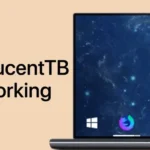FydeOS, the cloud-centric operating system aiming to bridge the gap between ChromeOS and Android, has garnered interest for its unique features. However, for users with older computers, like those sporting a Core 2 Duo processor, a question arises: Can FydeOS run on a Core 2 Duo?
Compatibility Concerns
The short answer is, officially, no. FydeOS has specific requirements, including:
- 64-bit processor: While some Core 2 Duo processors are 64-bit, many are not. Confirm your specific model’s compatibility.
- SSE4.2 instruction set: Introduced in 2007, this set is crucial for FydeOS. Earlier Core 2 Duos might lack it.
Even if your Core 2 Duo meets these baselines, challenges remain:
- Performance limitations: FydeOS can be demanding, and a Core 2 Duo, an older processor, might struggle to keep up, impacting the user experience.
Exploring the Community
Despite the lack of official support, some users have reported successful installations on the FydeOS community forums. However, these experiences are not guaranteed and come with potential risks.
- Limited community support: If you encounter issues, official support channels might not be readily available.
- Unforeseen bugs: Running FydeOS on unsupported hardware could lead to unexpected bugs or stability issues.
Alternatives to consider
If you’re looking for an alternative on an older computer:
- Check the system requirements: Visit the FydeOS website and compare your Core 2 Duo system with the listed requirements to assess theoretical compatibility.
- Consider lighter options: Explore lightweight Linux distributions like Linux Lite or Lubuntu, designed for older hardware and known for their efficiency.

Pros:
- Potential for a lightweight cloud-based experience: If successful, FydeOS could offer a familiar ChromeOS-like interface with access to cloud-based apps and data, potentially breathing new life into an older Core 2 Duo machine.
- Community support (unofficial): While not officially supported, the FydeOS community forums might offer some guidance and troubleshooting help from other users who have attempted this installation.
Cons:
- Officially unsupported: FydeOS is not designed for and does not officially support Core 2 Duo processors, meaning you’ll encounter compatibility challenges and limited official assistance.
- Performance limitations: Even if it installs, a Core 2 Duo’s age might lead to performance issues like slowness and lagging, hindering the user experience.
- Potential for bugs and instability: Running FydeOS on unsupported hardware increases the risk of encountering unexpected bugs and stability problems that could disrupt your workflow.
- Limited community support: While some help might exist in the community forums, it may be limited compared to officially supported platforms.
FAQS
Is FydeOS better than Chrome OS?
Saying FydeOS is “better” than Chrome OS depends on your needs. Both offer similar cloud-based experiences, but FydeOS adds Android app support and wider hardware compatibility. However, Chrome OS benefits from official Google support and updates. Choose the one that best suits your app needs and hardware preferences.
Does FydeOS support Nvidia GPUs?
Unfortunately, FydeOS currently does not support Nvidia GPUs due to compatibility issues with their drivers. While there might be workarounds like disabling the Nvidia card, it’s not officially supported and can lead to unexpected behavior. If using an Nvidia GPU is crucial, FydeOS might not be the best choice.
What devices are supported by FydeOS?
FydeOS doesn’t offer a specific list of supported devices but focuses on compatibility with modern 64-bit processors featuring the SSE4.2 instruction set. This allows it to run on various PCs and Chromebooks, though official support channels might be limited for non-Chromebook devices.
How to install FydeOS on HDD?
Installing FydeOS directly on an HDD requires advanced steps and isn’t officially recommended. While methods exist, they involve creating a bootable USB drive, accessing the terminal, and potentially using command lines. It’s safer to stick to officially supported methods, like installing on a secondary partition or using a compatible device.
Learn more about Zorin OS Pro: Features, benefits, and why it might be worth it
Conclusion
While FydeOS running on a Core 2 Duo might be possible in specific scenarios, it’s crucial to acknowledge the potential drawbacks and lack of official support. Carefully weigh the risks and consider alternative options for a smoother and more supported computing experience on your older machine.