In the ever-evolving digital landscape, website security is more than just a checkbox; it’s an essential foundation for trust, user data protection, and search engine love. But who has time for the constant dance of managing SSL certificates, those digital gatekeepers ensuring secure communication between your website and its visitors?
Fear not, weary web warrior, for CyberPanel’s automatic SSL renewal feature comes to the rescue, transforming website security from a chore into a seamless symphony of peace of mind.
Why SSL and the Renewal Tango?
Imagine your website as a bustling town square, buzzing with conversations and exchanges. SSL certificates are like the invisible guards patrolling these exchanges, ensuring sensitive information—like credit card numbers or login credentials—stays safe from prying eyes. These guardians, however, are on a limited-term contract, typically lasting around 90 days.
Letting them expire is like leaving the town square unguarded—a recipe for disaster. Websites with expired certificates face dire consequences.
- Warning sirens: Browsers blare security warnings, deterring visitors and damaging your reputation.
- Search engine scorn: Google and other search engines penalize insecure websites, sending your ranking plummeting.
- Data breach nightmares: Hackers waltz right in, potentially exposing sensitive user data.
But fear not, for CyberPanel’s auto-renew feature swoops in, transforming this renewal tango into a graceful pirouette.
Auto-Renew: Your Digital Security Superhero
Think of CyberPanel’s auto-renewal as your tireless security guard, constantly vigilantly monitoring your SSL certificates. Here’s how this superhero works his magic:
- Effortless Setup: No need for complex configuration or technical wizardry. CyberPanel handles everything behind the scenes, like a skilled butler anticipating your every need.
- Always-on Protection: Just like a dedicated bodyguard, the system monitors all your domains 24/7, automatically refreshing Let’s Encrypt certificates 30 days before they expire. No more last-minute scrambles or calendar juggling!
- Peace of Mind Sonata: Sit back and relax, knowing your website is always shielded by a valid SSL certificate. Imagine the sweet melody of worry-free website security playing in the background.
Beyond Automation: A Feature-Packed Security Arsenal
CyberPanel’s SSL management doesn’t stop at auto-renew. It’s like a well-equipped security vault, offering a range of tools to keep your website impenetrable.
- Manual Renewals: Need to refresh a certificate immediately? No problem; CyberPanel lets you take matters into your own hands with a click. Think of it as a secret passage for those who prefer a hands-on approach.
- Custom Certificate Concierge: Don’t feel restricted to Let’s Encrypt? CyberPanel seamlessly integrates with custom SSL certificates from your preferred authority. It’s like having a skilled locksmith who can handle any lock or key.
- Detailed Insights Dashboard: Gain complete transparency into your SSL certificates’ health. See expiration dates, renewal history, and any potential security issues, all in one clear and concise view. Imagine having a crystal ball reveal the future of your website’s security.
Ditch the Renewal Routine, Embrace Security security serenity.
CyberPanel’s auto-renew feature is your ticket to website security nirvana. It frees you from the shackles of manual renewals, allowing you to focus on what truly matters: building your business, showcasing your work, or simply connecting with your audience.
So, why choose the stress of manual renewals when CyberPanel’s auto-renew offers effortless security and peace of mind? Embrace the serenity, let the system take care of the certificates, and focus on making your website a shining beacon in the digital landscape. Remember, a secure website is a happy website, and with CyberPanel’s auto-renew, keeping it that way is a breeze.
Go forth, web warrior, and conquer the digital world with the power of CyberPanel’s auto-renew! Your website and your sanity will thank you for it.
CyberPanel SSL Auto-Renew: A Security Ally with Caveats

CyberPanel’s SSL auto-renew feature is a tempting proposition for website owners. It promises to automatically handle the tedious task of renewing your SSL certificates, leaving you free to focus on more important things. But is it all sunshine and rainbows? Let’s delve into the pros and cons of this automated guardian of website security:
Pros:
-
Effortless Security: Say goodbye to calendar reminders and manual renewal hassles. CyberPanel automatically refreshes your Let’s Encrypt certificates 30 days before they expire, ensuring seamless website security.
-
Peace of Mind: No more last-minute scrambles to avoid expired certificates and the dreaded security warnings that come with them. You can rest assured knowing your website is always protected by a valid SSL certificate.
-
Improved Search Engine Ranking: Google and other search engines favor websites with valid SSL certificates. By keeping your certificates up-to-date, you can potentially boost your website’s ranking and visibility.
-
Simplified Management: If you manage multiple websites, CyberPanel’s auto-renew takes a huge load off your shoulders. You can manage SSL certificates for all your domains from one central location, saving time and effort.
-
Free for Let’s Encrypt Certificates: For most website owners, Let’s Encrypt certificates are sufficient, and CyberPanel seamlessly integrates with them, making auto-renewal a completely free security measure.
Cons:
- Limited Certificate Options: CyberPanel’s auto-renew currently only works with Let’s Encrypt certificates. If you require a custom certificate from a different authority, you’ll need to renew it manually.
- Renewal Restrictions: Let’s Encrypt has rate limits for certificate issuance. If you manage a large number of websites or frequently request certificates, you might hit these limits and experience delays or disruptions with auto-renew.
- Technical Dependence: While CyberPanel handles most of the heavy lifting, you’ll still need some basic technical understanding to troubleshoot any issues that may arise with auto-renew, such as domain validation problems or server errors.
- Potential Security Risks: Although rare, there have been instances where expired Let’s Encrypt certificates weren’t automatically renewed due to system glitches. While CyberPanel sends email notifications in such cases, it’s essential to maintain some level of vigilance.
- No Control Over Renewal Timing: The 30-day pre-renewal window is fixed in CyberPanel. You don’t have the flexibility to choose a different renewal schedule, which might be inconvenient in some specific situations.
The Verdict:
CyberPanel’s SSL auto-renew is a valuable tool for website owners who want to simplify their security management and avoid the pitfalls of expired certificates. However, it’s important to be aware of its limitations and potential drawbacks. If you require custom certificates or have a complex website setup, manual renewal might be the better option. Ultimately, the choice depends on your individual needs and technical comfort level.
Remember
Regardless of your chosen method, keeping your SSL certificates up-to-date is crucial for website security and user trust. Choose the approach that best suits your situation and don’t let your website become a vulnerable haven for hackers.
Read also: How to Downloading YouTube Vanced with APK Mirror



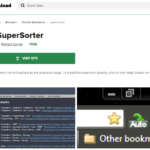
I’ve been browsing on-line more than 3 hours
as of late, yet I by no means discovered any
fascinating article like yours. It’s pretty price sufficient for me.
In my view, if all site owners and bloggers made good content material as you did, the
net can be much more helpful than ever before.