YouTube Vanced, the beloved app boasting ad-free viewing, background playback, and other coveted features, is no longer officially available. This has left many users scrambling for alternative download sources. APKMirror, a well-known repository for Android apps, emerges as a potential solution. However, before blindly venturing into the unknown, let us illuminate the path ahead, exploring the safety and viability of using APKMirror for your YouTube Vanced needs.
Demystifying APKMirror: A Beacon of Trust?
APKMirror enjoys widespread popularity as a safe haven for downloading Android apps. Its stringent vetting process ensures apps are free from malware and viruses, fostering trust and confidence among users. Several features further solidify its reputation:
- Version History: Delving into the past, you can access specific versions of YouTube Vanced, catering to your individual preferences.
- Checksums: These digital fingerprints guarantee the app’s integrity, ensuring you haven’t unknowingly downloaded a corrupted or tampered-with version.
- Community Feedback: User reviews and comments offer valuable insights into other users’ experiences with the app, aiding in your informed decision-making.
Unveiling the Risks: Shadows in the Download Path
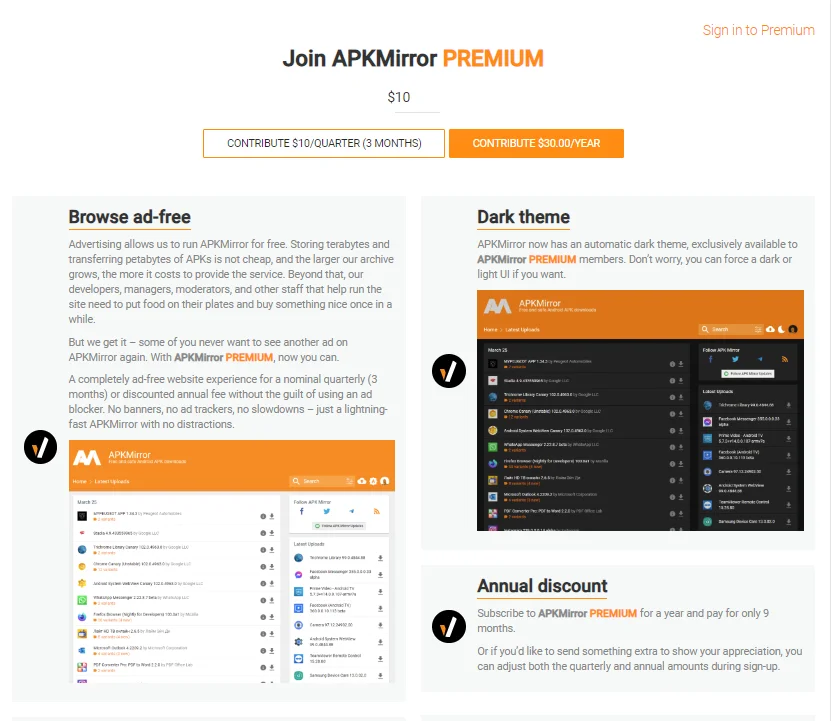
While APKMirror shines bright with its safeguards, a word of caution is necessary. YouTube Vanced, by its very nature, falls outside the official realm of Google’s support and security checks. This unofficial status casts a shadow over potential risks.
- Uncharted Territory: Utilizing a modified app like YouTube Vanced ventures into uncharted territory, devoid of Google’s official support and security updates.
- Account banning: beware! YouTube reserves the right to terminate accounts utilizing unauthorized apps like Vanced.
- Compatibility Concerns: As YouTube evolves, ensuring compatibility between the official app and Vanced patches might become an ongoing challenge.
Beyond APKMirror: Exploring Alternative Avenues
APKMirror may be a beacon in the darkness, but other paths beckon. Consider these alternatives before committing to APKMirror:
- Revanced: This open-source haven empowers you to patch the official YouTube app with Vanced features, potentially offering a more secure and integrated experience.
- Fellow Travelers: Explore other modified YouTube apps, each boasting unique features and functionalities. However, meticulously research their reputation and safety before proceeding.
Charting Your Course: A Voyage of Informed Choice
While APKMirror offers a relatively safe haven for downloading YouTube Vanced, proceed with caution. Remember, the app’s unofficial nature carries inherent risks. Weigh the potential benefits against the risks, and consider alternative solutions like Revanced or other modified YouTube apps. Ultimately, the choice lies with you, but remember to prioritize safety and informed decision-making.
Embrace your inner explorer, navigate the maze of options, and unleash the power of YouTube Vanced, but do so with an awareness of the risks and a commitment to responsible usage. Your journey awaits!
FAQs
1) Question: How do I open a YouTube URL with vanced?
Answer: To open a YouTube URL with Vanced, you have three options:
- Set Vanced as the Default App: Navigate to your device’s settings, find Vanced, and set it as the default app for opening “youtu.be” and “youtube.com” links.
- Long Press and Conquer: Long press the YouTube URL, choose “Open with,” and select Vanced from the options.
- Third-Party Assistance: Use apps like “Open In Vanced” or “Open With Vanced” to automatically redirect YouTube URLs to Vanced.
2) Question: Is there an APK mirror app?
Answer: No, there is no official APK Mirror app. However, you can access APKMirror through your web browser or use a third-party app that acts as a wrapper for the website. Be cautious when using third-party apps, as they may be unreliable or harbor security risks.
3) Question: Is using Vanced illegal?
Answer: No, using Vanced is not illegal, at least not in the usual sense. However, it does violate YouTube’s Terms of Service, which prohibit users from modifying or accessing the service in unauthorized ways.
Here’s a breakdown:
Reasons why it’s not illegal:
- No copyright infringement: Vanced itself doesn’t infringe on any copyright. It’s simply a modified version of the official YouTube app.
- Personal use: Downloading and using Vanced for personal use is generally not considered illegal in most jurisdictions.
However, it violates YouTube’s Terms of Service:
- Unauthorized modification: Modifying the official YouTube app is against YouTube’s terms.
- Accessing features not included:
4) Question: What is microG for YouTube?
Answer: microG is an open-source project that provides core Google Play Services functionality without requiring Google’s proprietary software or services. It enables apps like YouTube Vanced to access features typically reliant on Google Play Services, such as background playback, push notifications, and account synchronization.
Think of microG as a bridge between YouTube Vanced and Google’s core services, allowing Vanced to function without being directly tied to Google. It’s important to note that while microG is open-source and generally considered safe, using it does violate YouTube’s terms of service, so be aware of the potential risks before using it.
Read also: SupportAssistAgent High Memory: Everything You Need to Know
Conclusion
Navigating the download landscape for YouTube Vanced presents a crossroads of choice. APKMirror, while generally safe, offers a pathway shadowed by the app’s unofficial nature and potential risks. Consider alternative avenues like Revanced or other modified versions, meticulously researching each before embarking on your download journey. Ultimately, the choice is yours. Weigh the benefits against the risks, prioritize safety and informed decision-making, and unleash the power of YouTube Vanced with responsibility and awareness. The future of ad-free viewing and background playback awaits; embark on your exploration wisely!



