Logitech, a name synonymous with quality peripherals, has introduced a game-changer for its users: Logi+. This free software transcends basic settings, transforming your Logitech devices into personalized productivity powerhouses.
Beyond Button Mapping
Forget simple button adjustments. Logi Options+ empowers you to craft unique experiences. Imagine silencing your mic with a single keystroke, launching specific apps with custom gestures, or even automating repetitive tasks with macros.
Effortless Multi-Device Mastery
The Flow feature takes multi-tasking to a new level. Control multiple computers seamlessly with a single mouse and keyboard. Effortlessly transfer text, images, and files between devices, regardless of the operating system. This eliminates tedious manual transfers, saving you precious time.
Aesthetics that Match Your Workflow
Logi Options+ goes beyond functionality. It lets you personalize the look and feel of your compatible Logitech devices. Adjust the lighting effects on keyboards and mice to match your mood or workspace. Fine-tune webcam settings for optimal video quality during meetings or streaming.
Constantly Evolving
Logitech is committed to continuously improving the Logi Options+ experience. New features are regularly added based on user feedback and evolving technological needs. This ensures you always have access to the latest tools and functionalities to optimize your workflow.
Unleash the Potential
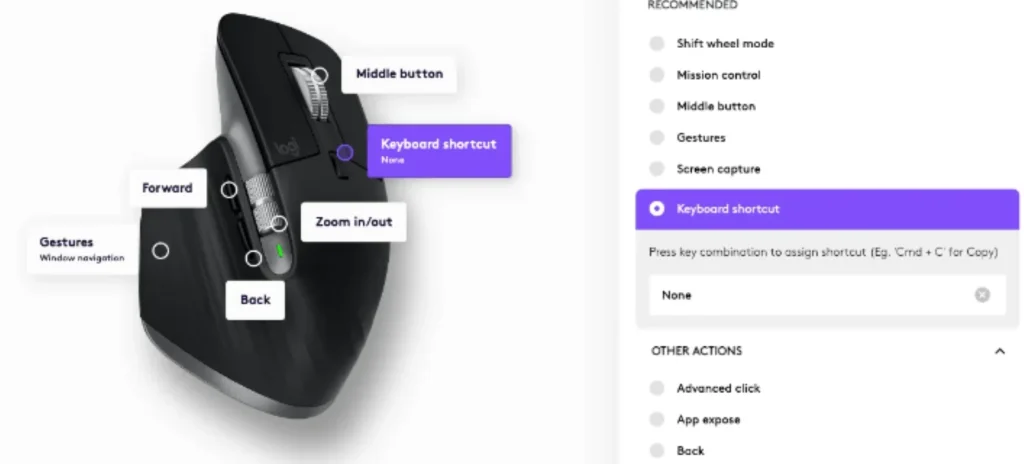
Download Logi+ for free and explore its intuitive interface. Whether you’re a seasoned professional, a casual gamer, or a creative enthusiast, unlock the full potential of your Logitech gear and embark on a journey of personalized productivity.
Logi+ is a free software application from Logitech that allows users to customize the settings and functionality of their Logitech devices. Here’s a breakdown of its pros and cons:
Pros:
- Enhanced Functionality: Goes beyond basic settings, allowing users to create custom button assignments, macros, and gestures for increased productivity.
- Seamless Multi-Device Control: The Flow feature enables effortless control of multiple computers with a single mouse and keyboard, including file transfer between devices.
- Aesthetics Customization: Users can personalize lighting effects on keyboards and mice and adjust webcam settings for optimal video quality.
- Regular Updates: Logitech is committed to continuously adding new features and improvements based on user feedback and technological advancements.
- Free Software: Available for free download, making it accessible to all Logitech device users.
Cons:
- Limited Device Compatibility: Not all Logitech devices are compatible with Logi+. Check their website for supported devices before downloading.
- Learning Curve: While the interface is intuitive, exploring the full range of customization options might require some initial learning effort.
- Potential Software Conflicts: In rare cases, Logi+ might conflict with other software running on your system.
- Limited Customization for Non-Gaming Devices: While offering extensive options for gaming mice and keyboards, customization options for other devices might be more limited.
- Reliance on Logitech Hardware: Only works with Logitech devices and cannot be used to customize peripherals from other brands.
Ultimately, Logi+ offers a powerful and free way to personalize and enhance your workflow with compatible Logitech devices. However, it’s important to consider your specific needs and device compatibility before downloading.
FAQS
What does Logi Options+ do?
- Enhanced functionality: Go beyond basic settings by creating custom button assignments, macros, and gestures for increased productivity.
- Multi-device control: Effortlessly control multiple computers with a single mouse and keyboard, including transferring files between devices (Flow feature).
- Aesthetics customization: personalize lighting effects on keyboards and mice and adjust webcam settings for optimal video quality.
- Regular updates: Enjoy continuous improvement with new features and bug fixes based on user feedback and technological advancements.
Is Logitech Options safe to install?
- Earlier versions (before September 2022): These contained a critical vulnerability that could be exploited by attackers. It’s strongly recommended not to install or use these versions.
- Current version (as of March 5, 2024): This version has addressed the vulnerability and is considered safe to install. You can download it directly from the Logitech Here are some additional points to consider:
- Always download Logi+ from the official Logitech website to avoid potential risks.
- Be cautious of any third-party websites offering to download the software.
- Ensure you’re installing the latest version, which will have the security patch applied.
If you’re unsure about the version you have or are concerned about security, it’s best to uninstall any existing version of Logi+ and download the latest one from the official source.
Read also: A Guide to AmorphousDiskMark Download and Usage
Logi Options+ offers a compelling proposition for users of compatible Logitech devices. It empowers you to transcend basic functionalities and tailor your devices to your specific needs and preferences. From crafting personalized button assignments and macros to seamlessly controlling multiple computers and customizing device aesthetics, Logi+ unlocks a world of possibilities for enhanced productivity and workflow optimization.
However, it’s crucial to consider device compatibility and the potential learning curve associated with exploring the full range of customization options. Additionally, while the current version is considered safe to install, be cautious of outdated versions or third-party download sources.




Great post, you have pointed out some fantastic details , I besides think this s a very excellent website.