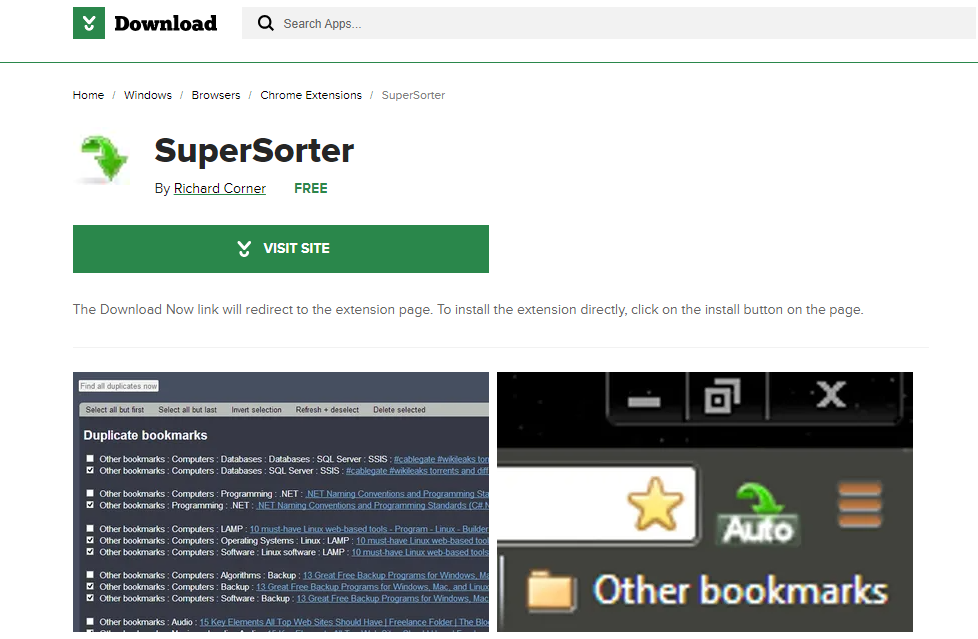Do your Chrome bookmarks resemble a wild jungle, tangled with duplicates, misfiled links, and forgotten treasures? If so, the SuperSorter extension might be your answer. But is it the right tool for you? Read on for a comprehensive review.
What is SuperSorter?
SuperSorter is a free Chrome extension designed to bring order to your bookmark chaos. It offers a range of features, including:
- Automatic Sorting: Sort all bookmarks alphabetically, by date, or by tags, with the option to place folders at the top.
- Duplicate Removal: Identify and eliminate duplicate bookmarks, preventing clutter and confusion.
- Folder Merging: Combine folders with the same name, streamlining your organization.
- Auto-Sorting: Set SuperSorter to sort automatically at regular intervals, keeping your bookmarks always tidy.
Pros:
- Effortless Organization: SuperSorter takes the manual work out of managing your bookmarks, saving you time and frustration.
- Customizable Sorting: Choose the sorting method that best suits your needs, ensuring easy access to the information you seek.
- Duplicate Removal: Eliminating duplicates improves efficiency and keeps your bookmark list clean.
- Set-and-Forget Automation: Enjoy the peace of mind of knowing your bookmarks are automatically kept organized.
Cons:
- No-Undo Function: Be cautious, as SuperSorter’s actions are permanent. Back up your bookmarks before using them.
- Limited Customization: Sorting options are basic, lacking advanced features like tag-based sorting or subfolder organization.
- Potential Glitches: Some users report occasional glitches or compatibility issues with other extensions.
FAQs
Who Should Use SuperSorter?
This extension is ideal for:
- Users with messy bookmark lists who crave organization.
- People who value efficiency and automation.
- Those who primarily rely on basic sorting and duplicate removal.
Who Should Look Elsewhere?
Consider alternatives if you:
- Need advanced sorting options and subfolder organization.
- Want features beyond basic sorting and duplicate removal?
- Are concerned about potential glitches or compatibility issues.
How do I automatically sort bookmarks in Chrome?
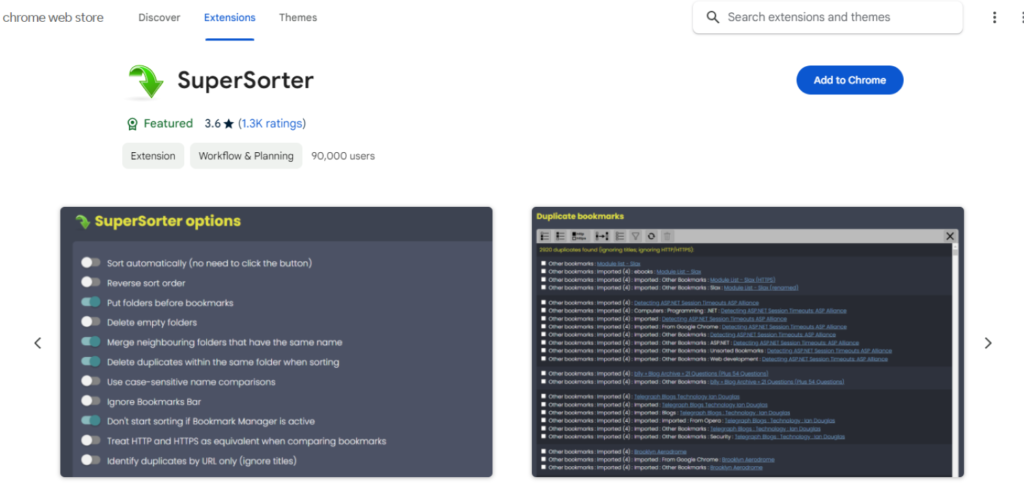
1. Chrome Extensions:
- SuperSorter: This free extension offers automatic sorting by name, date, or tags, duplicate removal, folder merging, and even scheduled auto-sorting. While it lacks advanced features, it’s a good starting point.
- Sprucemarks: This extension provides more advanced sorting options, including by domain, custom tags, and subfolders. It also offers automatic sorting and duplicate removal. However, it has a paid version with more features.
- Bookmark Alphabetizer: This simple extension automatically sorts bookmarks alphabetically within folders. It’s lightweight and free, but it lacks other features.
2. Manual Sorting with Workarounds:
- Sort within the Bookmark Manager: Open the Bookmark Manager (Ctrl+Shift+O) and click the desired sorting option (Name, Date Added, Recently Added). This is manual, but you can do it periodically.
- Organize manually by date: Create folders for different time periods (e.g., “2023,” “2024”) and drag bookmarks there. While not automatic, it provides some organization.
3. Third-party tools:
- BrowserSync: This paid tool offers bookmark syncing across devices, including automatic sorting options. However, it’s not strictly focused on Chrome bookmarks.
Final Verdict:
SuperSorter is a simple yet effective tool for getting your Chrome bookmarks under control. It’s great for basic organization and duplicate removal, especially for time-pressed users. However, if you demand more advanced features and customization, explore alternative extensions. Always back up your bookmarks before using any sorting tool, and approach automation with caution.
Read also: How to Downloading YouTube Vanced with APK Mirror
Organization is personal. Whether you use SuperSorter or another tool, the key is to find a system that works for you and keeps your bookmarks accessible and useful. Happy sorting!